As Sarah and I work to launch Nomadica and transition to a digital nomad lifestyle, we’re finding a ton of tools designed to make it easier to run a business from the road. A handful of them have become essential to our daily routines, and we share them with you here. This list may change and evolve over time, and we’d love to hear about any business tools you swear by.
Cloud-Based Applications
Teambition (Free): Being able to share and track your task management is critical, more so if you have a business partner or remote team. Teambition is a project and task management service that makes use of kanban style task cards and boards. The first high level organization is the Projects tab for your project folders (e.g. Marketing, Operations, Finance, etc), which each hold as many tasks as you like. Within a project folder you create a task, assign it to yourself or someone else, add any notes, subtasks, due dates, files, etc, and then it’s automatically categorized under “Planned” until its owner moves it to “Working On” or “Completed”. You can keep a running dialogue within the task, either adding notes or using @teammember to ping a teammember. Add a “follower” to send someone an update every time you make a change in a task.
We use Teambition to log and categorize ALL of our To Dos, whether applying for Thai Visas (Family), setting up our bookkeeping software (Finance), or sourcing a manufacturer for our first product (Operations). Individuals can click the Me tab for an overview of all tasks assigned to them, ordered by Project and showing the task’s status.
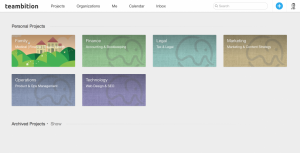
Teambition is very similar to Asana, Trello, JIRA and other task managers on the market. Asana and JIRA are both feature rich, but are honestly overkill for our needs. Trello has a similar user interface and functionality but we really like Teambition’s simple and intuitive interface. The service is free for unlimited personal projects. Teambition also has a desktop application and iOS app.
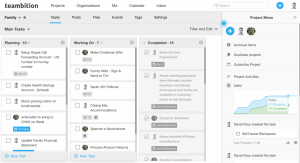
Note: Teambition is a Chinese company and other than making the platform available in English, they clearly operate with the Chinese audience in mind. If we run into issues on the platform, I’m not confident their Customer Service will support us in English. All emails received, including password resets are in Chinese. Have google translate bookmarked or meet a fellow digital nomad who speaks Chinese and you’ll be set. 🙂
Slack (Free): A suped-up chat service used by many of today’s start-ups. The #nomads channel is one of the most active digital nomad communities, allowing you to pick the brains of nomads around the world. Slack is free to sign up and there’s plenty of freemium runway with 10k searchable messages and multi-team integration. We use Slack as a chat room for our business with categories that match those in Teambition. There’s a bit of duplication here since Teambition has a field within “tasks” to communicate updates, but we wanted a more centralized communication tool. For instance, we each update the #dailydigest channel with everything we work on during the day. You can either passively check for updates by logging in and seeing which of your channels are highlighted due to new messages, or choose to receive desktop notifications when someone responds. Best of all, Slack allows us to completely remove email from our workflow (bar communications with suppliers).
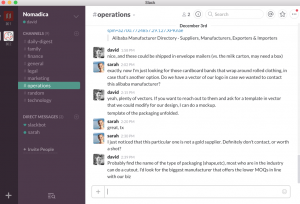
Hootsuite ($120/year): Keep your social media game on point. We use Hootsuite to manage social media posts across 11 social media accounts. As we discover interesting articles on the interwebs, we schedule social media posts to the profiles that best fit the content, i.e. “How to become a digital nomad!” – schedule for 9pm tonight for Nomadica. “A new destination guide for Singapore geared toward family visits” – schedule for 9am tomorrow for The Luxpats. There are many alternatives to Hootsuite such as Buffer and Edger, but Hootsuite seemed to be the least expensive at $9.99 for the 50 profile plan. Their free plan allows you to manage up to three profiles at once, and can auto schedule based apparently on your network’s optimum consumption times if you want.
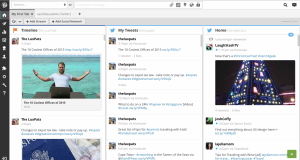
oDrive (Free): With every tech company coming out with their own cloud service and prices dropping, it’s easy to become overwhelmed and afraid to commit. What if you didn’t have to choose? oDrive is a free app and cloud service that uses APIs to centralize all cloud services. We have an oDrive folder that contains Google Drive (Work), Amazon Cloud (Media), Dropbox (Family Documents), and Facebook (All our photos on the book of faces). You can access all of these through your computer’s finder or My Computer window, which means you can take advantage of free plans by distributing files across multiple cloud services without needing to log in individually. oDrive also allows you to enable synchronization. When you first set up the app, the service downloads the file structure in your cloud drive. When you double click the file to download, the file will then be synchronized between your desktop and the respective cloud drive – auto saving to your cloud drive when you make changes on your desktop. Amazing!
Google Docs (Free): We started off juggling Excel sheets and Word docs via Odrive, but quickly realized that Google Docs makes realtime collaboration and sharing a breeze. As our desktop “Work” folder is actually synchronized with Google Drive, we generally manage documents and spreadsheets via Google Docs.
Desktop Applications
Evernote (Free): Do you keep a notebook handy to jot down new ideas or observations? Evernote is a digital version of this, and adds a categorization and task management utility. Since a lot of ideas or data we jot down ultimately end up in a communication to a supplier or in a blog post, Evernote is slowly replacing our physical notebooks. Evernote can also be accessed via iOS, Android, and online.
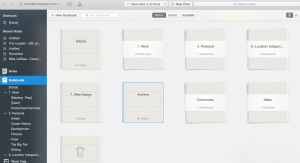
RescueTime ($54/year): Strange things motivate each of us; performance reports with red lines seems to do the trick for me. Rescue Time is a big brother app that automatically categorizes and reports where your time is spent online. I’ve used RescueTime for almost a year now and absolutely love it. Once installed on your machine, it automatically tracks the sites and tools you’re using. These logs are then automatically categorized as “Very Productive”, “Productive”, “Neutral”, “Distracting”, or “Very Distracting” to make you aware of when you’re most productive and when you’re watching too many cat videos on YouTube. We’re using the paid version to improve the automatic categorization of logs and to access detailed reporting, but RescueTime offers a free option that’ll give you an idea if the service is for you.
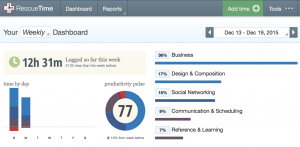
TorGuard ($60/year): Anyone using public wifi for business should be using a VPN service to prevent fraudsters and hackers from accessing private information. To learn more about VPNs and how they work, see this Lifehacker article. We’ve been using TorGuard for our VPN service and can recommend it highly. It’s competitively priced, has plenty of server locations, and doesn’t kill our wifi speeds.
XMind ($99 one-time): Mind maps help us visually organize information about our business. Xmind is a desktop application loaded with various templates that make creating mind maps super simple. The applications are endless, but we generally use it to document work streams, levels of automation within the operation, decision trees and for strategic planning. There’s a free version available on XMind’s site.
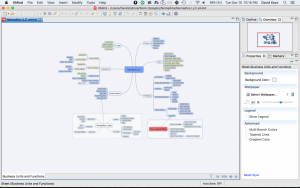
Sketch ($99 one-time): Sketch offers an intuitive interface to mock up our designs with incredible detail. Our suppliers can visualize our product and even print, cut, and sew patterns created in Sketch. In addition to free form design, vectors can be downloaded to assist in creating wireframes, flow charts, infographics and mobile apps.
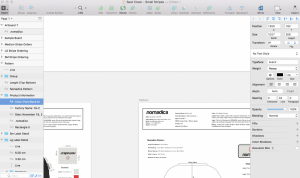
Adobe Photoshop($10/mo): Another resource that needs no introduction – we use Photoshop to edit and optimize images for our blog, product marketing and stock photography.
MAMP (Free): Avoid 404s by building and testing your site offline on a local server. MAMP is a stack solution that is hosted on my local driver (Apple HD) that allows us to build our website before pushing it live to our users. We do a lot of design iteration and tweaking, which if done on our host server could make for a horrible experience to the unsuspecting visitor.
Online Resources
99 Designs (Prices Vary): As readers who participated in our logo design know, we used 99 Designs to outsource the design of our company’s logo. 99 Designs is a crowdsourcing platform that allows businesses

to host a competition or “design-off” among designers. Hundreds of designers around the world compete to create the best looking logo, product packaging or website design. We went with the $299 tier and had 216 designs from 48 designers participate in our contest. In the end, we were thrilled with our logo. The level of engagement and attention to detail so many of these artists displayed will surely have us coming back for more.
Note: If you’re interested in becoming a digital nomad, 99Designs could also be a source of income if you have an eye for design.
Hostgator ($112/year): Every website needs a host. Ours is Hostgator and while it does the job, I’m not exactly impressed by their interface or pricing. A friend of ours works for M3Server which has better pricing and we plan on giving them a try next year when our hosting plan is up.
Alibaba (Free): This resource probably needs no introduction. For those who are unfamiliar with the company, Alibaba is the premier destination for ecommerce business that need to find manufacturers or suppliers for their product.
Digital Nomad Resources:
Nomadlist: Pieter Levels has done a fantastic job curating a number of digital nomad resources. Nomadlist is the first ever travel search engine tailored for the digital nomad lifestyle. Find the city that meets your needs, whether that be shoestring budget, gay friendly, or the fastest wifi. The search engine currently has over 100 filters to help you find your dream location.
Digital Nomad Wannabe Follow Sharon on her journey to become a digital nomad. Her site is chalked full of getting started guides and case studies. We’ve found her blog to be one of the most informative and practical resources for digital nomads.
Reddit Love it or hate it, Reddit is a great place to find new tools and resources to make travel and working remotely easier. There’s even a digital nomad channel.
Apps & Plugins:
JungleScout Pro ($147): Jungle Scout is an extension that helps us make product decisions based on actual data, not intuition. When turned on, the extension adds a light box layer over any Amazon page, displaying estimated monthly sales, Best Seller Rank, reviews, and other criteria critical to identifying opportunities.
Evernote Scannable (Free): We scan a lot of documents while we’re on the road – receipts, legal documents, contracts, etc. We picked up the VuPoint Magic Wand Scanner a few months ago, which worked well, but we later realized it was adding unnecessary weight to our bags. Evernote’s Scannable allowed us to drop it from our packlist. Evernote’s Scannable is a simple scanning app that allows you to compile images taken from your iPhone into a single PDF and export it to Evernote, or in our case to Google Drive. If you don’t have Evernote, Google Drive also has a high-quality and easy-to-use scanning function, allowing multiple page scans to PDF or JPEG.
Dashlane ($39/yr): If you can keep track of 100+ unique passwords without a password manager, you’re either very gifted or vulnerable to a security breach. Early this year I signed up for Dashlane to keep track of 181 passwords. That’s when I was on a PC. Since moving to OS X I’ve found Apple’s Keychain works for my purposes. I won’t be signing up for a second year, but it’s worth a mention.
Tools On Deck
Xero ($108/year): Anyone earning an online living needs a good accounting tool. We’re trying Xero, but haven’t used it enough to give a recommendation yet. Watch for our read on it in another post. Update: We’ve decided to keep our books via Excel for the time being. It’s simple and at no additional cost.
Skype Number ($52/year) : We use Skype regularly to chat with Alibaba suppliers and make international calls, but have yet to integrate call forwarding which is a feature we’re interested in trying out. Stay tuned for our review on the service or let us know how it’s working for you.
—
We hope our list is helpful, and will add new tools as we adopt them. Are you a digital nomad, freelancer, or location independent entrepreneur with a tool kit to share? We’d love to hear from you! Please contact us via our About page.
Leave a Reply